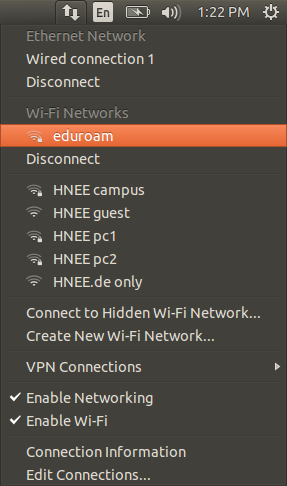Set up eduroam for Ubuntu 14
Go to https://cat.eduroam.org.

Click on the blue button in the middle of the site.
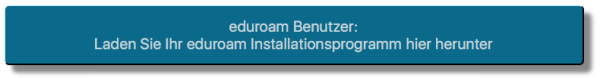
Then select the College on the left.
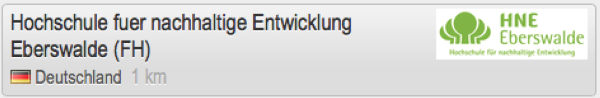
On the next page you can select your operating system, the page tries to propose the correct system automatically. Download the program by clicking on the corresponding button.
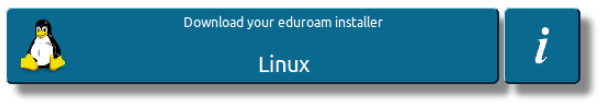
Save it.
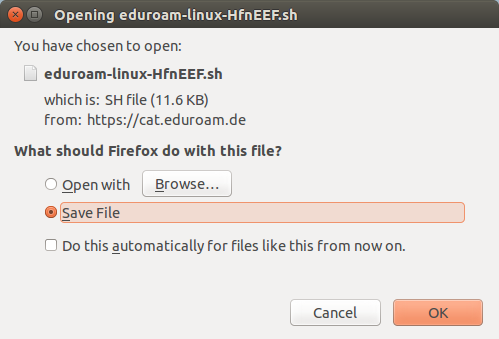
The .sh file must be made executable first. Navigate to the directory where you have saved the file and run the command "chmod + x eduroam-linux-HfnEEF.sh". Then, you can run the file.
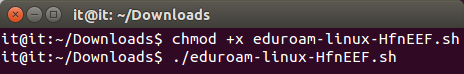
Follow the instructions of the program.

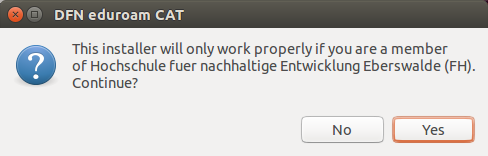
Enter user name and password. The user name is composed of the account name (E.g. abc123) and the realm of College @hnee.de (E.g. abc123@hnee.de)
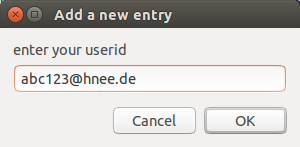
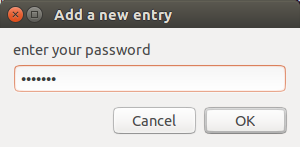
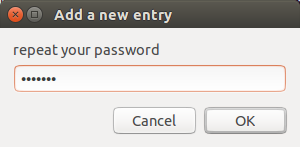

eduroam should now connect.