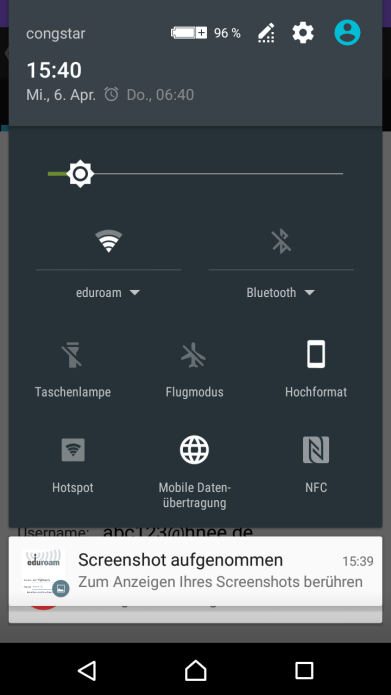Set up eduroam Android 5
To set up eduroam, you need the eduroam CAT APP.

After it is installed, go to https://cat.eduroam.org and tap on the large button at the bottom of the site.
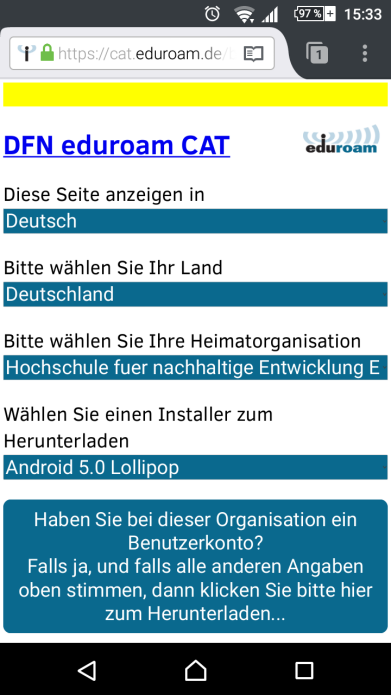
Here tap on the download button.
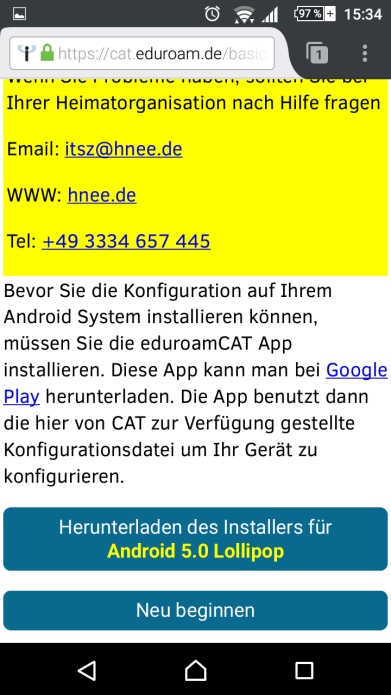
You can open the file directly with the APP.
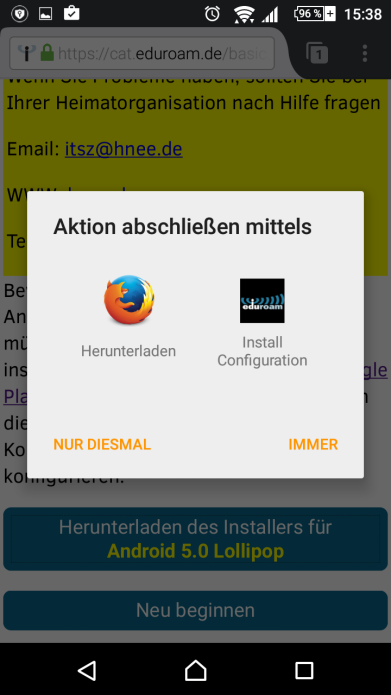
In the APP, tap on "install"
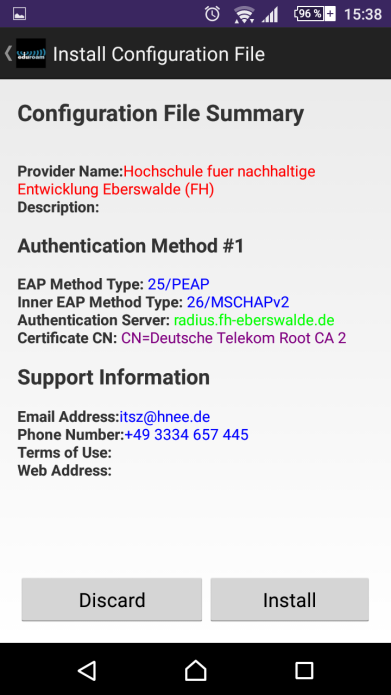
Enter user name and password here. The username @hnee.de (E.g. abc123@hnee.de) consists of the account name (E.g. abc123) and the realm of higher education. And then tap "install"
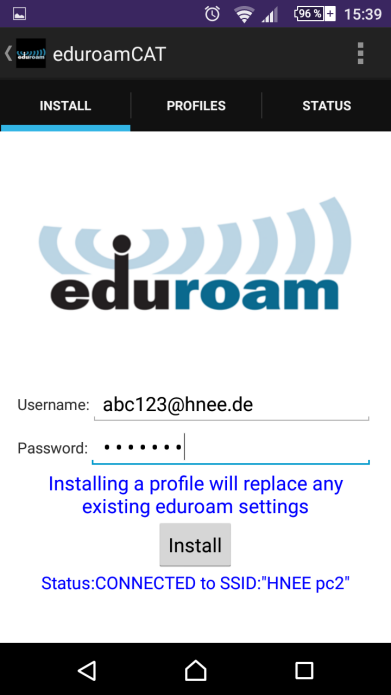
eduroam should now connect.